Classic CV - v1.1.5
An overview of Classcic CV / Resume HTML Template
How to use, customize and more.
An overview of Classcic CV / Resume HTML Template
How to use, customize and more.
Welcome to Classic CV Document, huge thanks for support.
The following instructions will guide you through how to setup this theme.
If you have any questions with the theme, please feel free to contact us
or visit our site.
classic-cv folder.all-layouts.html first.You can view a demo on Our Site or view index.html.
please see README.md
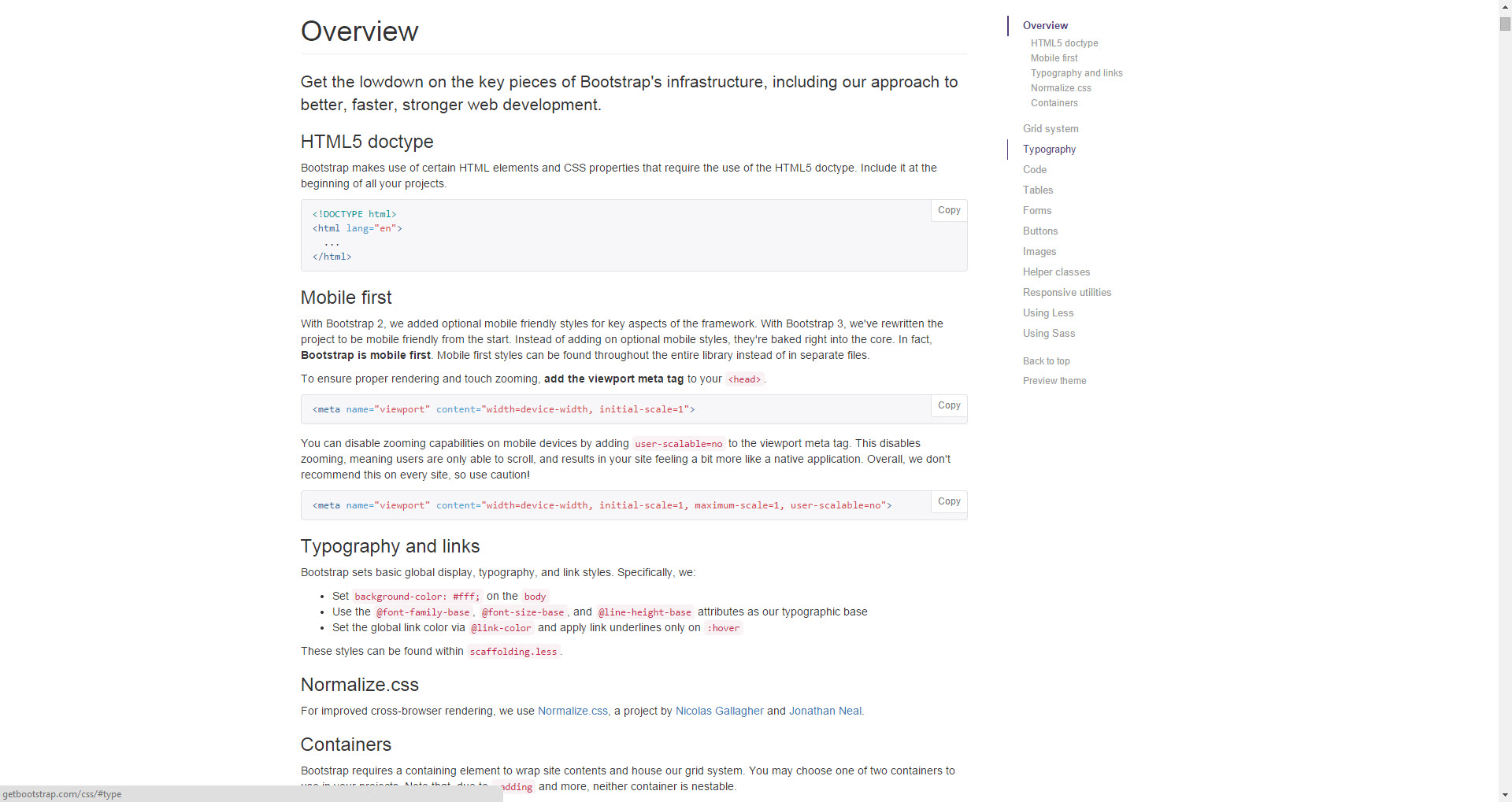
Main css - based on Bootstrap CSS
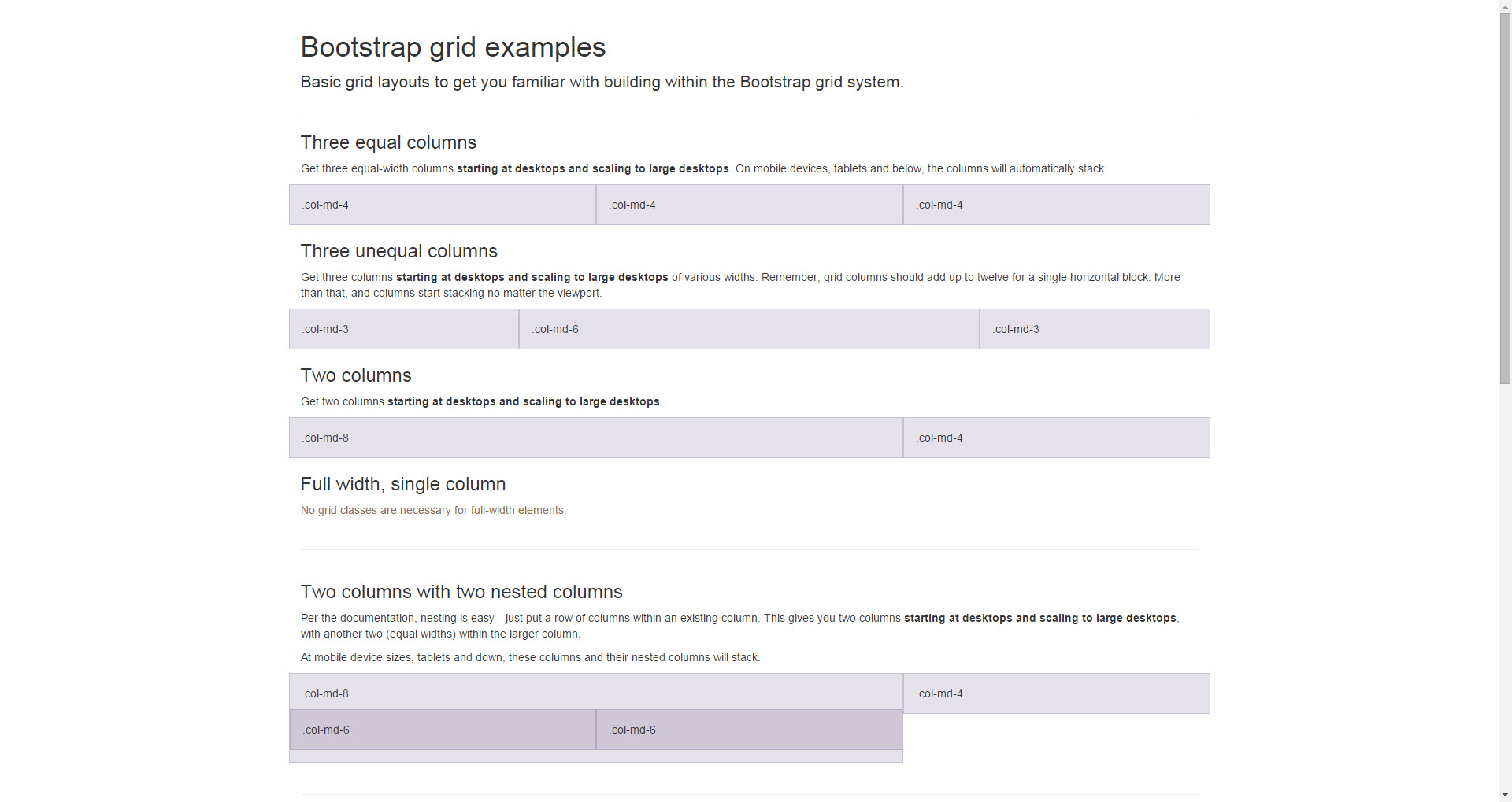
Grid layout and Responsive layout - based on Bootstrap Grid. This will explain the basics of grid system used in this template.
<!DOCTYPE html>
<head>
<meta charset="utf-8">
<meta http-equiv="X-UA-Compatible" content="IE=edge">
<title>Classic CV, Resume - HTML Template by Jojoee</title>
<meta name="description" content="Classic CV, Resume - html template">
<meta name="keywords" content="Classic, CV, Resume, html template">
<meta name="viewport" content="width=device-width, initial-scale=1">
<!-- google font -->
<link href='http://fonts.googleapis.com/css?family=Open+Sans:400,300,600,700' rel='stylesheet' type='text/css'>
<!-- bootstrap css -->
<link rel="stylesheet" href="vendor/bootstrap/bootstrap.min.css">
<!-- font awesome -->
<link rel="stylesheet" href="vendor/font-awesome/font-awesome.min.css">
<!-- magnific popup -->
<link rel="stylesheet" href="vendor/magnific-popup/magnific-popup.min.css">
<!-- waves -->
<link rel="stylesheet" href="vendor/waves/waves.min.css">
<!-- main css -->
<link rel="stylesheet" href="css/style.css">
<!-- theme css -->
<link rel="stylesheet" href="css/themes/themes.css">
<!-- demo css -->
<link rel="stylesheet" href="css/demo.css">
<!-- development purpose -->
<!-- <style type="text/css">#__bs_notify__ {display: none !important;}</style> -->
<!-- <style type="text/css">body{overflow:visible!important;}#loading{display:none !important;}</style> -->
<link rel="shortcut icon" href="favicon.ico" />
<link rel="apple-touch-icon-precomposed" href="apple-touch-icon-precomposed.png" />
</head>
refer to all-layouts.html
<!-- jQuery -->
<script type="text/javascript" src="http://ajax.googleapis.com/ajax/libs/jquery/2.1.3/jquery.min.js"></script>
<script type="text/javascript">window.jQuery || document.write('<script src="vendor/jquery/jquery-2.1.3.min.js"><\/script>')</script>
<!-- boostrap js -->
<script type="text/javascript" src="vendor/bootstrap/bootstrap.min.js"></script>
<!-- magnific popup -->
<script type="text/javascript" src="vendor/magnific-popup/jquery.magnific-popup.min.js"></script>
<!-- waves -->
<script type="text/javascript" src="vendor/waves/waves.min.js"></script>
<!-- jquery-validation -->
<script type="text/javascript" src="vendor/jquery-validation/jquery.validate.min.js"></script>
<!-- google map api v3 -->
<script type="text/javascript" src="https://maps.googleapis.com/maps/api/js?key=AIzaSyBlShcnF_Jt9AdsFNCLqA56S8ERRkdusGI"></script>
<!-- gmap -->
<script type="text/javascript" src="vendor/gmaps/gmaps.min.js"></script>
<!-- easy-pie-chart -->
<script type="text/javascript" src="vendor/easy-pie-chart/jquery.easypiechart.min.js"></script>
<!-- demo script -->
<script type="text/javascript" src="js/demo.js"></script>
<!-- main script -->
<script type="text/javascript" src="js/vendor.js"></script>
<script type="text/javascript" src="js/script.js"></script>
<div class="addon">
<a data-toggle="tooltip" data-placement="left" class="contact-btn addon-right waves-effect waves-block" title="Say Hello~" href="javascript:;"><i class="fa fa-envelope"></i></a>
<!-- .contact-btn -->
<div id="contact-section" class="contact-panel panel visible-lg-block">
<div class="panel-heading panel-default"><p class="panel-title">Contact Form</p></div>
<div class="panel-body">
<p class="contact-welcome">Lorem ipsum dolor sit amet, consectetur adipisicing elit. In.</p>
<form id="contact-form" class="contact-form form-horizontal" action="javascript:;">
<fieldset>
<div class="form-group">
<div class="col-lg-12">
<input type="text" class="form-control" id="name" name="name" placeholder="name" tabindex="1">
</div>
</div>
<div class="form-group">
<div class="col-lg-12">
<input type="text" class="form-control" id="email" name="email" placeholder="email" tabindex="2">
</div>
</div>
<div class="form-group">
<div class="col-lg-12">
<input type="text" class="form-control" id="subject" name="subject" placeholder="subject" tabindex="3">
</div>
</div>
<div class="form-group">
<div class="col-lg-12">
<textarea class="form-control" rows="3" id="message" name="message" placeholder="message" tabindex="4"></textarea>
</div>
</div>
<div class="form-group">
<div class="col-lg-12">
<button type="submit" class="btn">Submit</button>
</div>
</div>
</fieldset>
</form><!-- #contact-form -->
</div>
</div>
<!-- #contact-section -->
<div id="form-success-modal" class="modal fade">
<div class="modal-dialog">
<div class="modal-content">
<div class="modal-header bg-success">
<h4 class="modal-title">Thank you for submitting</h4>
</div>
<div class="modal-body">
<p>
Duis a euismod libero. Suspendisse convallis facilisis.<br />
Fusce at purus et erat finibus volutpat. Donec vel accumsan odio.
</p>
</div>
</div>
</div>
</div>
<!-- #form-success-modal -->
<div id="form-error-modal" class="modal fade">
<div class="modal-dialog">
<div class="modal-content">
<div class="modal-header bg-danger">
<h4 class="modal-title">Error, please try again</h4>
</div>
<div class="modal-body">
<p>
Duis a euismod libero. Suspendisse convallis facilisis.<br />
Fusce at purus et erat finibus volutpat. Donec vel accumsan odio.
</p>
</div>
</div>
</div>
</div>
<!-- #form-error-modal -->
<a class="to-top-btn addon-right waves-effect waves-block" title="Go to Top" href="javascript:;"><i class="fa fa-angle-up"></i></a>
<!-- .to-top-btn -->
<a data-toggle="tooltip" data-placement="left" class="print-btn addon-right" title="Print" href="javascript:window.print()" class="print"><i class="fa fa-print"></i></a>
<!-- .print-btn -->
<a data-toggle="tooltip" data-placement="left" class="download-btn addon-right" title="Download" href="javascript:;" class="downloads"><i class="fa fa-download"></i></a>
<!-- .download-btn -->
</div>
<!-- .addon -->
Just delete any section that you don't want from all-layouts.html, for example
header-bimgprofessional profile, work experience, technical skills, portfoliocopyrightso your code should be
<div id="page" class="container">
<div id="header">
<div class="header-bimg cv-section">
<div class="col-md-8 left">
<h1>John Doe</h1>
<h2>Front End Developer</h2>
<p class="welcome">Welcome</p>
<div class="social-box">
<a href="#" class="facebook-icon "><i class="fa fa-facebook waves-effect waves-light waves-block"></i></a>
<a href="#" class="twitter-icon"><i class="fa fa-twitter waves-effect waves-light waves-block"></i></a>
<a href="#" class="googleplus-icon"><i class="fa fa-google-plus waves-effect waves-light waves-block"></i></a>
<a href="#" class="linkedin-icon"><i class="fa fa-linkedin waves-effect waves-light waves-block"></i></a>
<a href="#" class="github-icon"><i class="fa fa-github waves-effect waves-light waves-block"></i></a>
</div>
</div>
</div>
<!-- .header-bimg -->
</div>
<!-- .header -->
<div id="content">
<div class="content cv-section">
<div class="col-md-3">
<h2>Professional Profile</h2>
</div>
<div class="col-md-9">
<p>Laecenas ac diam vel leo fringilla elementum. Quisque mi sapien, vulputate at felis in, rhoncus fringilla sem. Nunc non magna volutpat, bibendum magna ac, laoreet lectus. Vivamus et nibh ac arcu lobortis elementum eget sed mi. Pellentesque auctor ligula a ante tempus interdum. Praesent sed luctus ligula. Nam varius, mauris vitae accumsan pharetra, enim lacus eleifend nibh, in mattis enim magna in arcu.</p>
<p>Donec auctor lacus eu diam congue tempor. Aliquam gravida nec turpis at sagittis. Proin molestie enim non nisi porttitor posuere. Ut blandit justo at sapien iaculis rutrum. Quisque vel diam at mi mattis tincidunt nec id odio.</p>
</div>
</div>
<!-- .content - professional profile -->
<div class="content cv-section">
<div class="col-md-3">
<h2>Work Experience</h2>
</div>
<div class="col-md-9">
<div class="cv-item">
<h3>Project Manager</h3>
<h4>Web Design Studios, Full-Time, Mar 2014 - Present</h4>
<br>
<p>Lorem ipsum dolor sit amet, consectetur adipiscing elit. Nunc vehicula, magna et bibendum malesuada, purus augue suscipit dolor, vitae fringilla dui nibh non lectus. Curabitur in pellentesque tortor. Nunc posuere vestibulum augue, quis posuere orci blandit vitae. Suspendisse dignissim elit dui, ac dictum felis interdum nec.</p>
<ul>
<li>Vivamus vitae libero odio, eu interdum elit</li>
<li>Lorem ipsum dolor sit amet, consectetur adipiscing elit</li>
<li>Donec dignissim purus vel leo accumsan interdum</li>
<li>Proin sit amet massa mi, in volutpat ante</li>
</ul>
</div>
<div class="cv-item">
<h3>Front End Developer</h3>
<h4>Graphic House, Full-Time, Feb 2012 - Feb 2014</h4>
<br>
<p>Curabitur in pellentesque tortor. Nunc posuere vestibulum augue, quis posuere orci blandit vitae. Suspendisse dignissim elit dui, ac dictum felis interdum nec.</p>
<ul>
<li>Lorem ipsum dolor sit amet, consectetur adipiscing elit</li>
<li>Donec dignissim purus vel leo accumsan interdum</li>
<li>Proin sit amet massa mi, in volutpat ante</li>
</ul>
</div>
</div>
</div>
<!-- .content - work experience -->
<div class="content cv-section">
<div class="col-md-3">
<h2>Technical Skills</h2>
</div>
<div class="col-md-9">
<div class="cv-item">
<h3>HTML5 & CSS3</h3>
<p class="welcome">Expert, 4 Years</p><br>
<p>Vestibulum feugiat gravida est nec ultrices. Pellentesque habitant morbi tristique senectus et netus et malesuada fames ac turpis egestas. Etiam vel velit quam. Donec quis porta libero.</p>
</div>
<div class="cv-item">
<h3>Javascript</h3>
<p class="welcome">Expert, 4 Years</p><br>
<p>Vestibulum feugiat gravida est nec ultrices. Pellentesque habitant morbi tristique senectus et netus et malesuada fames ac turpis egestas. Etiam vel velit quam. Donec quis porta libero.</p>
</div>
<div class="cv-item">
<h3>PHP</h3>
<p class="welcome">Expert, 4 Years</p><br>
<p>Nunc imperdiet placerat diam et aliquet. Suspendisse massa neque, rhoncus eget posuere ac, aliquet ut mi. Etiam rhoncus placerat lorem eu posuere.</p>
<p>Nunc dignissim commodo urna, eget bibendum nisl vehicula nec. Mauris faucibus erat elit, nec malesuada augue varius sit amet. Morbi sit amet scelerisque risus.</p>
</div>
</div>
</div>
<!-- .content - technical skills-->
<div class="content cv-section hidden-print">
<div class="col-md-12">
<h2>Portfolio</h2>
</div>
<div class="col-md-12 portfolio">
<div class="col-md-3 col-sm-4 col-xs-12 port-item">
<a href="media/img/amaze.jpg" class="mfp-zoom" title="Amaze">
<img src="media/img/amaze.jpg" alt="Amaze" title="Amaze">
</a>
</div>
<div class="col-md-3 col-sm-4 col-xs-12 port-item">
<a href="media/img/gratisography-37h.jpg" class="mfp-zoom" title="Tree">
<img src="media/img/gratisography-37h.jpg" alt="Tree" title="Tree">
</a>
</div>
<div class="col-md-3 col-sm-4 col-xs-12 port-item">
<a href="media/img/gratisography-66h.jpg" class="mfp-zoom" title="Rose">
<img src="media/img/gratisography-66h.jpg" alt="Rose" title="Rose">
</a>
</div>
<div class="col-md-3 col-sm-4 col-xs-12 port-item">
<a href="media/img/gratisography-114h.jpg" class="mfp-zoom" title="Bridge">
<img src="media/img/gratisography-114h.jpg" alt="Bridge" title="Bridge">
</a>
</div>
<div class="col-md-3 col-sm-4 col-xs-12 port-item">
<a href="media/img/gratisography-127h.jpg" class="mfp-zoom" title="Castle with bike">
<img src="media/img/gratisography-127h.jpg" alt="Castle with bike" title="Castle with bike">
</a>
</div>
<div class="col-md-3 col-sm-4 col-xs-12 port-item">
<a href="media/img/gratisography-135h.jpg" class="mfp-zoom" title="Square">
<img src="media/img/gratisography-135h.jpg" alt="Square" title="Square">
</a>
</div>
<div class="col-md-3 col-sm-4 col-xs-12 port-item">
<a href="media/img/reprocess-on-teresa-bench.jpg" class="mfp-zoom" title="Somewhere with bench">
<img src="media/img/reprocess-on-teresa-bench.jpg" alt="Somewhere with bench" title="Somewhere with bench">
</a>
</div>
<div class="col-md-3 col-sm-4 col-xs-12 port-item">
<a href="media/img/stare.jpg" class="mfp-zoom" title="Stare">
<img src="media/img/stare.jpg" alt="Stare" title="Stare">
</a>
</div>
</div>
</div>
<!-- .content - portfolio -->
</div>
<!-- #contnet -->
<div id="footer">
<div class="copyright">
<p>© <span class="year">2015</span> JOHN DOE, ALL RIGHTS RESERVED.</p>
</div>
<!-- .copy right -->
</div>
<!-- #footer -->
</div>
Solid Color, Image or SVG
default-bg
red-bg
deep-purple-bg
blue-bg
green-bg
brown-bg
blue-gray-bg
gray-lighter-higher-bg
gray-lighter-high-bg
gray-lighter-bg
svgeneration-blue-jean
svgeneration-construction-paper
svgeneration-cross-stripes
svgeneration-graph-paper
svgeneration-oriental-roof
svgeneration-patchwork
svgeneration-zags
trianglify-blue
trianglify-green-light
trianglify-gray
trianglify-ocean-blue
trianglify-ocean-green
trianglify-orange
trianglify-pink
trianglify-purple
trianglify-red
gratisography-28h
gratisography-56h
gratisography-134h
gratisography-161h
If you want to change body background
For example, I want trianglify-red so my body tag is <body class="trianglify-red">
if you want to add / customize you can see on this section
Theme color will affect to
themes
├── theme-blue.css..................blue theme
├── theme-blue-gray.css.............blue gray theme
├── theme-brown.css.................brown theme
├── theme-green.css.................green theme
├── theme-red.css...................red theme
└── themes.css......................all themesIf you want to change you theme color
themes/[theme-name].css) to your fileid name to body tag such as <body id="theme-green">theme-red
theme-blue
theme-green
theme-brown
theme-blue-gray
Just create new class, for example
/* solid color */
body.blue-bg {
background-color: #e3f2fd !important;
}
/* background pattern / svg / image */
body.svgeneration-cross-stripes {
background-image: url(../media/bg/svgeneration-cross-stripes.svg);
}
body.gratisography-56h {
background-image: url(../media/bg/gratisography-56h.jpg);
}
add class to your file and add to body tag such as <body class="gratisography-56h">
You have two options
Edit theme name and replace the original color code with the color code you want to change, for example
#theme-red #header > .cv-section {
border-top: 10px solid #d32f2f;
}
#theme-red a,
#theme-red li:before,
#theme-red .content .fa,
#theme-red .settings-panel .panel-title {
color: #d32f2f;
}
#theme-red #contact-section [type="submit"],
#theme-red #contact-section-second [type="submit"] {
background-color: #d32f2f;
}
I want to change #theme-red to #them-darkseagreen, so I will replace it to
#theme-darkseagreen #header > .cv-section {
border-top: 10px solid #8FBC8F;
}
#theme-darkseagreen a,
#theme-darkseagreen li:before,
#theme-darkseagreen .content .fa,
#theme-darkseagreen .settings-panel .panel-title {
color: #8FBC8F;
}
#theme-darkseagreen #contact-section [type="submit"],
#theme-darkseagreen #contact-section-second [type="submit"] {
background-color: #8FBC8F;
}
less/themes/themes.less, you will see #THEME - GENERATE section#theme-chocolate { .theme-default( #D2691E ); } css/themes/themes.cssFor further information, please see CHANGELOG.md and README.md